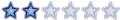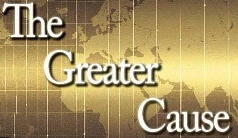Petra Windows Media Player Skin
- Petrapraise
- Pethead Fanatic
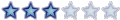
- Posts: 669
- Joined: Thu Oct 02, 2003 7:39 pm
- Pethead since: 1983
- Location: Chattanooga, TN
- x 10
- Contact:
Petra Windows Media Player Skin
Here a basic windows media player skin. Nothing fancy, but still cool.
http://www.geocities.com/clusardo/PPframe.html
http://www.geocities.com/clusardo/PPframe.html
0 x
[b]PLEASE VISIT:[/b] [url]https://www.facebook.com/Petrapraise/[/url]
Friend 'PETRAPRAISE' at Facebook.
Friend 'PETRAPRAISE' at Facebook.
- sue d.
- Extreme Pethead Fanatic
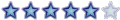
- Posts: 3043
- Joined: Wed Oct 01, 2003 7:44 am
- Pethead since: 1993
- Location: Sheboygan Falls, WI
- x 23
- Contact:
Nice work, PP!
BTW, can anyone here send me in the right direction with a RealPlayer/Music Match problem?
Media Player works fine, but both RealPlayer & MM have no audio. I see the video, but no sound.
I've tried playing different files, different download sites - all with the same result.
I even loaded a more current version of RealPlayer - and still - no audio.
It's not my speakers - they work.
Why would Windows Media Player work fine, but nothing else? Is this another Bill Gates corporate take-over?
Any idea where else I might look to find out the trouble? I've send a help message to RealPlayer - and no reply (figures).
BTW, can anyone here send me in the right direction with a RealPlayer/Music Match problem?
Media Player works fine, but both RealPlayer & MM have no audio. I see the video, but no sound.
I've tried playing different files, different download sites - all with the same result.
I even loaded a more current version of RealPlayer - and still - no audio.
It's not my speakers - they work.
Why would Windows Media Player work fine, but nothing else? Is this another Bill Gates corporate take-over?
Any idea where else I might look to find out the trouble? I've send a help message to RealPlayer - and no reply (figures).
0 x
- Petrapraise
- Pethead Fanatic
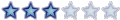
- Posts: 669
- Joined: Thu Oct 02, 2003 7:39 pm
- Pethead since: 1983
- Location: Chattanooga, TN
- x 10
- Contact:
- Petrapraise
- Pethead Fanatic
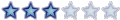
- Posts: 669
- Joined: Thu Oct 02, 2003 7:39 pm
- Pethead since: 1983
- Location: Chattanooga, TN
- x 10
- Contact:
- Michael
- Pethead Fanatic
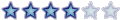
- Posts: 1608
- Joined: Wed Oct 01, 2003 5:48 am
- Location: Tulsa, OK
- x 3
- Contact:
You probably have a speaker icon or some other deal that will open up the mixer controls; if you don't check in Control Panel for something like "Sounds and Audio Devices." Anyway, check to make sure you don't have anything muted or turned all the way down in that. Sometimes even things that seem counterintuitive can control what you're trying to use, so some experimentation may be in order.sue d. wrote:Why would Windows Media Player work fine, but nothing else? Is this another Bill Gates corporate take-over?
Any idea where else I might look to find out the trouble? I've send a help message to RealPlayer - and no reply (figures).
0 x
[url]http://www.GuideToPetra.com[/url] - [url]http://www.ScriptureMenu.com[/url]
[url=http://www.last.fm/user/TulsaMJ/?chartstyle=BasicPetraZone2][img]http://imagegen.last.fm/BasicPetraZone2/recenttracks/TulsaMJ.gif[/img][/url]
[url=http://www.last.fm/user/TulsaMJ/?chartstyle=BasicPetraZone2][img]http://imagegen.last.fm/BasicPetraZone2/recenttracks/TulsaMJ.gif[/img][/url]
- epdc
- Pethead Fanatic
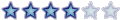
- Posts: 2563
- Joined: Wed Oct 01, 2003 3:35 pm
- #1 Album: Wake Up Call
- Pethead since: 1998
- Location: Sonora, M�xico
- x 3
- Contact:
i download it
but I don`t understand anything!!!! 
0 x
...He will rejoice over thee with joy; He will rest in His love, He will joy over thee with singing...
Zephaniah 3:17
I love this verse!!!!!!
Facebook account: Elo palacios
Zephaniah 3:17
I love this verse!!!!!!
Facebook account: Elo palacios
- Michael
- Pethead Fanatic
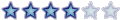
- Posts: 1608
- Joined: Wed Oct 01, 2003 5:48 am
- Location: Tulsa, OK
- x 3
- Contact:
reinstall
Sounds like Petrapraise's advice is the best thing... uninstall and reinstall. It's not working now anyway, right? So just take it off. If something goes bad with the reinstall, nothing lost anyway, right?
0 x
[url]http://www.GuideToPetra.com[/url] - [url]http://www.ScriptureMenu.com[/url]
[url=http://www.last.fm/user/TulsaMJ/?chartstyle=BasicPetraZone2][img]http://imagegen.last.fm/BasicPetraZone2/recenttracks/TulsaMJ.gif[/img][/url]
[url=http://www.last.fm/user/TulsaMJ/?chartstyle=BasicPetraZone2][img]http://imagegen.last.fm/BasicPetraZone2/recenttracks/TulsaMJ.gif[/img][/url]
Who is online
Users browsing this forum: No registered users and 81 guests